Sharing a ThreadBox
ThreadBoxes can be shared with a link or embedded on your own website.
- Navigate to the ThreadBox you want to share.
- Click on the menu icon in the top-right corner of the page, and select “Copy share link” or “Get embed code,” depending on which option you want to use.
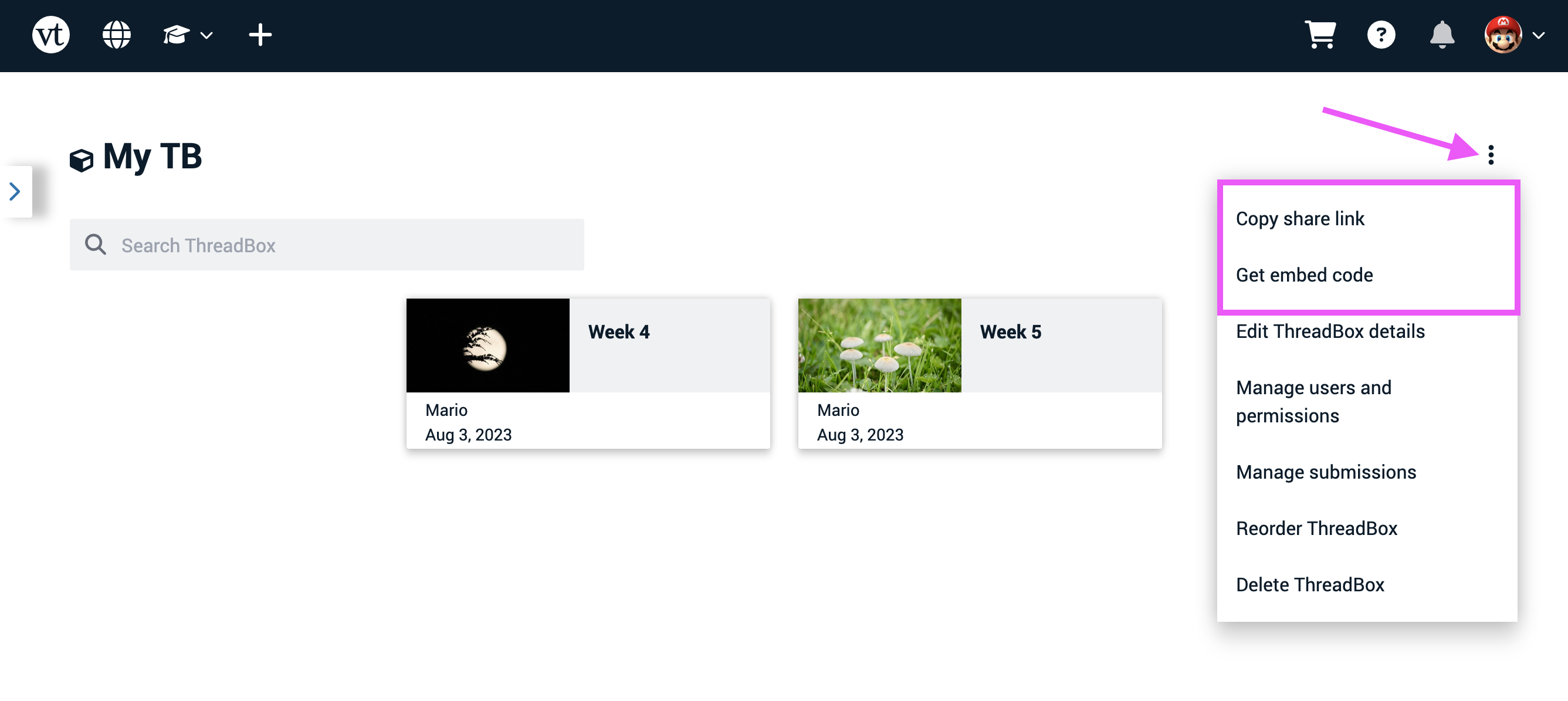
- Copy the link or embed code from the window that opens.